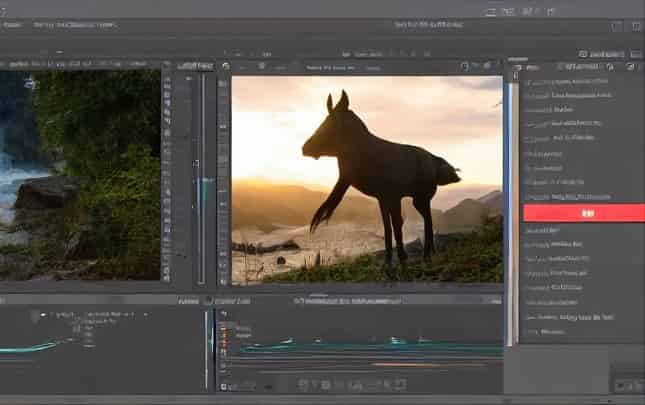Using high-quality images that are properly sized for your website and social media platforms is crucial for building trust with customers and increasing sales. In fact, a study found that 91% of customers prefer visual content over static, text-based information.
You don’t need to have graphic design experience to achieve effective image use. There are numerous free web tools available to help you resize your photos to the appropriate dimensions.
However, it’s important to keep in mind that poor image use can have the opposite effect, and may even harm your sales. By using the right tools, you can create the perfect images for your online channels.
To help you get started, this article will provide a list of 10 online image-resizing sites. Keep in mind that each image used on your various online channels, such as Twitter, Instagram, and Facebook, requires a specific size. Fortunately, these tools make it easy to adjust image dimensions and proportions to fit each platform.
10 Best Sites to Resize Images Online
1. Canva
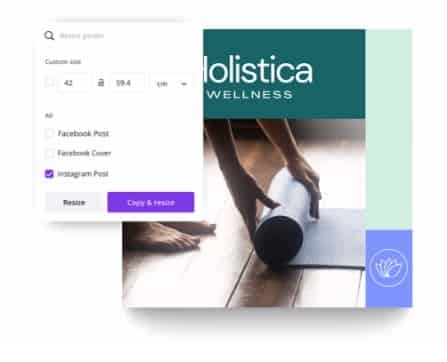
It is a popular graphic design tool that offers a range of features, including image resizing, to create stunning visuals for your website and social media platforms. You can easily resize images to fit the requirements of specific social media platforms such as Instagram, Twitter, and Facebook, and also access a wide range of templates to create eye-catching images. With Canva, you can also add text and other design elements to make your images more engaging.
2. ResizePixel
![]()
It is a simple online image resizing tool that allows you to resize images to specific dimensions or by percentage. The tool also provides options to crop and compress images to optimize their quality and size. You can upload images from your device or from URLs, and resize them to meet your specific needs. With ResizePixel, you can quickly resize and optimize your images without the need for any additional software.
3. PicResize

PicResize is a free online image editor that allows you to resize, crop, and add effects to your images. The tool also has a feature that allows you to bulk resize multiple images at once. You can upload images from your device or from URLs, and edit them with various options such as resizing, cropping, adding text, and more. PicResize also offers a range of customization options to make your images more visually appealing.
4. Adobe Spark Post

Adobe Spark Post is a free online design tool that allows you to resize images to fit various social media platforms. You can access a range of templates and design elements to create professional-looking images quickly. The tool also offers customization options, including the ability to add text and design elements, to create unique visuals for your website or social media channels.
5. Kraken.io

Kraken.io is an online image optimizer that allows you to resize and compress images. The tool offers a range of optimization options, including lossless compression, and can be integrated with various content management systems. With Kraken.io, you can resize and compress your images quickly and easily, optimizing them for faster loading times and improved website performance.
6. BeFunky

BeFunky is a free online photo editor that offers a range of tools, including image resizing, cropping, and editing. The tool also has a range of templates and design elements to help you create professional-looking images. With BeFunky, you can quickly resize and edit your images to meet your specific needs.
7. Bulk Resize Photos
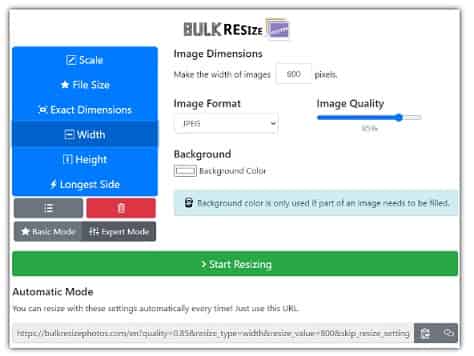
Bulk Resize Photos is an online tool that allows you to resize multiple images at once. The tool offers a range of size options and also allows you to rename your images. You can upload multiple images from your device and resize them all at once, saving time and effort.
8. PicMonkey

PicMonkey is an online photo editor that offers a range of tools, including image resizing and cropping. The tool also has a range of templates and design elements to help you create customized images. With PicMonkey, you can quickly resize and edit your images to meet your specific needs.
9. LunaPic
 LunaPic is a free online photo editor that allows you to resize, crop, and add effects to your images. The tool also offers a range of animation and design tools to help you create unique images. With LunaPic, you can quickly resize and edit your images to meet your specific needs.
LunaPic is a free online photo editor that allows you to resize, crop, and add effects to your images. The tool also offers a range of animation and design tools to help you create unique images. With LunaPic, you can quickly resize and edit your images to meet your specific needs.
10. Online Image Resizer
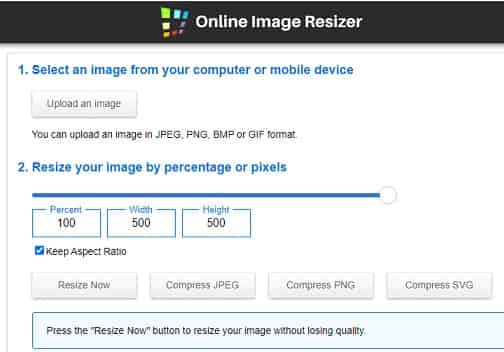
Online Image Resizer is a simple and easy-to-use online image resizing tool. You can resize images by specific dimensions or by percentage and also access options to crop and compress your images. With Online Image Resizer, you can quickly resize your images to meet your specific needs, without the need for any additional software.
Conclusion
Choosing the right size and quality of images for your website and social media channels is essential for attracting and retaining customers. With these 10 online image resizing tools, you can easily resize and optimize your images to meet the requirements of various social media platforms and ensure your visuals stand out.