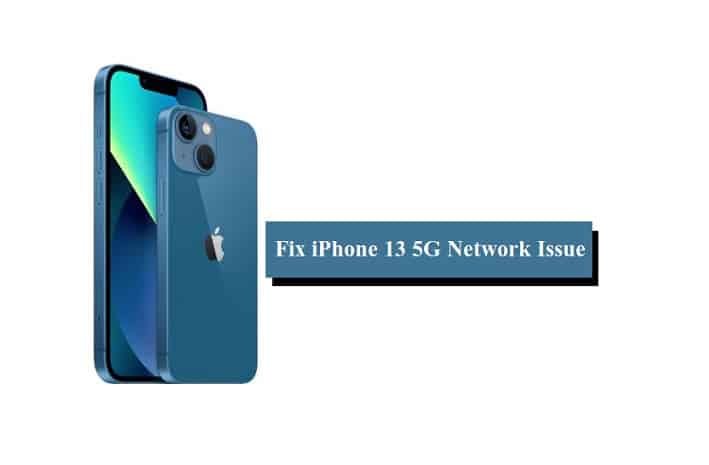If you have recently purchased an iPhone 13 or iPhone 13 Mini or the bigger model 13 Pro Max and facing 5G network issues, then you are not alone. Many users have reported this issue, but here is the good news that it can be easily fixed. Here are some solutions to help you get your 5G network back up and running.
By the end of this guide, you will be able to use 5G again on your iPhone 13 model.
Why is the 5G Service Not Showing on my iPhone 13 / 13 Mini / 13 Pro Max?
There could be several reasons why a 5G network may not be showing on your iPhone. Firstly, the 5G network may not be available in your area, and it may be restricted to certain regions. Other reasons include correct network settings being selected, issues with the carrier’s network, etc.
Fix iPhone 13 Series 5G Network Issue
- Check Carrier Settings: The first thing you need to do is check if your carrier has released a new update for their network. Go to “Settings” > “General” > “About” and check for any updates. If there is an update available, install it and restart your phone.
- Carrier Restrictions: Some carriers may not yet offer 5G services, or they may only offer 5G in certain cities. You may need to check with your carrier if they offer 5G services and in what areas.
- Reset Network Settings: If the above solutions do not work, then resetting your network settings may help. Go to “Settings” > “General” > “Reset” and select “Reset Network Settings”. This will erase all the Wi-Fi passwords and other network settings, so make sure to have them handy before resetting.
- Check the iPhone’s Coverage: If the issue persists, then check the coverage of your carrier in your area. Go to “Settings” > “Cellular” > “Cellular Data Options” and select “Voice & Data”. If 5G is not available in your area, then you will only see 4G LTE as an option.
- Contact Carrier Support: If you are still facing issues, then the best option is to contact your carrier’s support team. They will be able to assist you better and provide a more comprehensive solution.
- Network performance: If the 5G network is available in your area, but it is congested, your iPhone 13/13 mini may switch back to 4G LTE. This is because the 5G network is still new, and in some areas, the network may become congested, leading to slower speeds.
Conclusion
In conclusion, these are some of the solutions to fix the iPhone 13 and iPhone 13 mini not showing 5G network issue. If the issue persists, it is best to reach out to your carrier’s support team. They will be able to help you resolve the issue and get your 5G network back up and running.