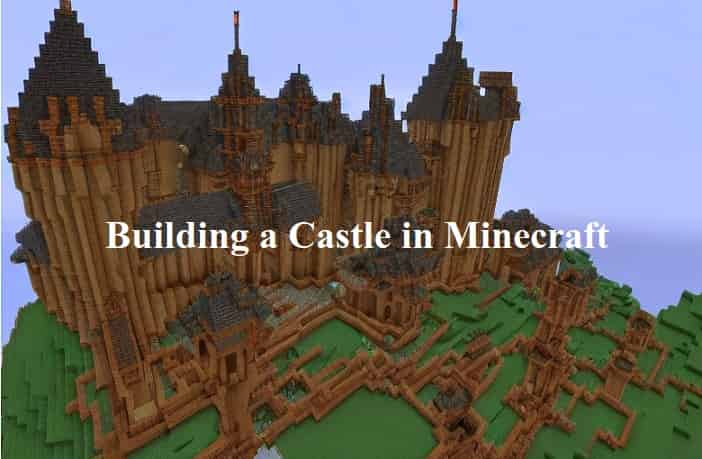Minecraft is a game that allows players to create their own worlds and build whatever they can imagine. One of the most popular structures that players like to build in Minecraft is a castle. A castle in Minecraft can be a complex and challenging build, but with the right design ideas and blueprints, it can also be incredibly rewarding. In this article, we’ll explore some design ideas and blueprints for building a castle in Minecraft.
Design Ideas for a Minecraft Castle
- Choose a theme: One of the first things you should decide when building a Minecraft castle is the theme. Will it be a medieval castle, a fantasy castle, or a modern castle? Once you’ve decided on the theme, you can start thinking about the design elements you want to include.
- Start with a strong foundation: A castle needs a strong foundation, so start by building a base that is at least three blocks deep. This will give you a stable platform to build on and help to prevent your castle from collapsing.
- Use different materials: To add depth and texture to your castle, use a variety of materials. Stone, brick, and wood are all great materials to use in a castle build. You can also use cobblestone, mossy stone, and stone brick to create a weathered and aged look.
- Add towers and battlements: Castles are known for their towers and battlements, so be sure to include these in your design. Towers can be square or round, and battlements can be crenelated or notched.
- Include a gatehouse: Every castle needs a gatehouse to protect the entrance. You can design a gatehouse that is simple or elaborate, depending on the size and complexity of your castle.
Blueprints for a Minecraft Castle
- The Simple Castle: If you’re just starting out with Minecraft castle-building, a simple castle is a great place to start. This design features a square castle with four towers and a crenelated wall. The towers are connected by a walkway, and there is a small gatehouse at the entrance.
- The Medieval Castle: For a more elaborate design, try building a medieval castle. This design features a large castle with multiple towers and a crenelated wall. There is a moat around the castle and a drawbridge that can be raised and lowered.
- The Fantasy Castle: If you want to build a castle that looks like it belongs in a fairy tale, try building a fantasy castle. This design features a castle with a circular tower and a curved wall. The castle is surrounded by trees and waterfalls, and there is a bridge that leads to the entrance.
- The Modern Castle: If you want to build a castle with a modern twist, try building a modern castle. This design features a castle with a sleek and minimalist design. The castle is built from concrete and glass, and there is a large courtyard in the center.
Step-by-Step Guide on How to Build a Castle in Minecraft:
Step 1: Plan your castle design Before starting to build, you’ll want to decide on the design and layout of your castle. Consider the size, shape, and style you want to go for and think about how many towers and other structures you want to include.
Step 2: Choose your location Once you have a design plan in mind, choose a location for your castle. Make sure the area is flat and spacious enough to accommodate the size of your castle.
Step 3: Gather materials Gather the materials you’ll need to build your castle. Stone, cobblestone, brick, and wood are all good materials to use for a castle build. You’ll also need tools like a pickaxe, shovel, and axe.
Step 4: Lay the foundation Start by laying the foundation for your castle. Build a rectangular or square shape out of your chosen materials, making sure it is at least three blocks deep to provide a stable base.
Step 5: Build the walls Using your chosen materials, build the walls of your castle around the foundation. Add crenellations to the top of the walls to give it a fortified look.
Step 6: Build towers Add towers to your castle design by building them up from the corners or other strategic locations along the walls. You can use different materials for the towers to make them stand out.
Step 7: Add details To make your castle look more realistic and interesting, add details like windows, doors, and battlements. You can also add decorative features like arches, pillars, and statues.
Step 8: Create a gatehouse Every castle needs a gatehouse to protect the entrance. Build a gatehouse with a drawbridge or portcullis, and add some defensive features like murder holes or arrow slits.
Step 9: Furnish the interior Once the exterior of your castle is complete, you can start furnishing the interior. Add rooms for living quarters, a throne room, a banquet hall, and other castle essentials.
Step 10: Add landscaping Finally, add landscaping around your castle to make it look more natural and inviting. Plant trees, add gardens, and even create a moat to complete the castle look.
Conclusion
Building a castle in Minecraft can be a challenging but rewarding experience. With the right design ideas and blueprints, you can create a castle that is unique and impressive. Whether you’re building a medieval castle, a fantasy castle, or a modern castle, be sure to use a variety of materials, including towers and battlements, and add a gatehouse to protect the entrance.
With these tips, you’ll be well on your way to building the Minecraft castle of your dreams.