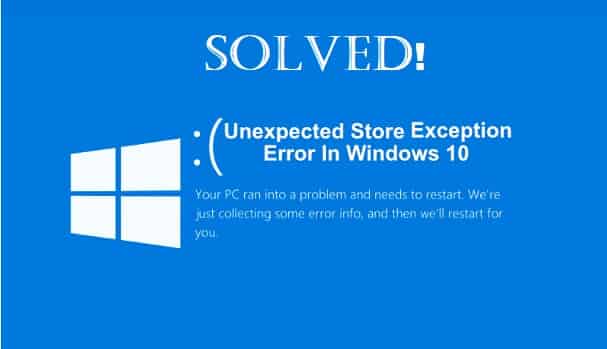If you’ve ever experienced an “Unexpected Store Exception” error on your Windows 10 computer, you’re not alone. This error can appear in a variety of forms and can be quite confusing to understand. Here we’ll discuss what this error actually means, as well as how to troubleshoot and resolve this issue.
What is an Unexpected Store Exception Error in Windows 10?
An Unexpected Store Exception is a type of Windows 10 error that usually occurs when Windows 10 is unable to store data correctly. The error message reads “A store operation has failed” and may appear when trying to install an app or run a system update.
This can be caused by several different issues, including hardware malfunction, damaged system files, or a corrupted registry. Fortunately, there are solutions to fix this issue and get your Windows 10 back up and running again.
When you encounter this error, it’s important to understand what it is and what might be causing it in order to fix the issue. Generally, this error means that Windows 10 is having trouble saving data or performing a store operation.
In order for the operation to be successful, Windows needs to store the data in the correct location. If Windows is unable to do this, then the operation will fail and the Unexpected Store Exception error will be displayed.
So if you’re facing this error on your Windows 10 machine, don’t worry. With some troubleshooting, you can find the root cause of the problem and get it fixed quickly. By understanding what this error means and how to fix it, you can get back to using your Windows 10 device without any issues.
How to Fix an Unexpected Store Exception
If you’re running Windows 10 and you’ve come across the Unexpected Store Exception error, don’t worry. This error is relatively easy to fix, but first, let’s understand what it means. The Unexpected Store Exception error is a Windows 10 error code that appears when Windows encounters a problem with one of its core files.
The error code can appear at random and for various reasons. That being said, it is important to troubleshoot this issue as soon as possible in order to prevent further damage to your system. Fortunately, there are several steps you can take to fix the Unexpected Store Exception error on Windows 10. Here are some of the most effective solutions:
Solutions to Fix an Unexpected Store Exception
1. Update Your Drivers: Outdated or corrupted drivers can often be the cause of the Unexpected Store Exception error. To update your drivers, you can use Windows Update or your computer manufacturer’s website.
2. Scan for Viruses and Malware: Viruses and malware can also be responsible for the Unexpected Store Exception error. You should run a scan with your anti-virus software or use Windows Security to detect and remove any malicious programs on your computer.
3. Check for System File Corruption: System file corruption can cause this error as well. To check for system file corruption, you can use the System File Checker utility (SFC). This utility will scan your system files and replace any corrupted ones with clean versions.
4. Disable Your Antivirus: In some cases, your antivirus software may be blocking certain files or processes that are needed by Windows 10, resulting in this error. To check if this is the case, try disabling your antivirus temporarily and see if the issue persists.
5. Reset Your PC: If all else fails, you may need to reset your PC. This will restore your computer to its default settings and should resolve any issues caused by corrupted or missing files.
These are some of the most effective solutions for fixing an Unexpected Store Exception error on Windows 10. If you have followed all of the above steps and still cannot fix the issue, it is recommended that you contact a professional for help.
What Causes an Unexpected Store Exception?
When a Windows 10 user experiences the Unexpected Store Exception error, it means that a critical system process is not working properly. This error can be caused by a variety of factors, such as corrupted or missing files, damaged system registry entries, outdated or incompatible device drivers, incorrect system configurations, and malicious software or viruses.
All of these issues can affect how Windows 10 functions, causing this particular error. It’s important to note that this error does not always indicate an issue with Windows 10 itself; it could be caused by third-party applications, too.
In some cases, the error may occur when the user tries to launch a specific program. The application may have been installed incorrectly or the code used to launch the program may be outdated or incompatible with the current version of Windows 10. Fixing this type of Windows 10 error can be a tricky process.
It’s important to investigate the possible causes before attempting any fixes to ensure that the issue is properly addressed. If you are unable to fix an Unexpected Store Exception error on your own, it’s best to seek professional help from a knowledgeable technician in order to prevent further damage to your system.