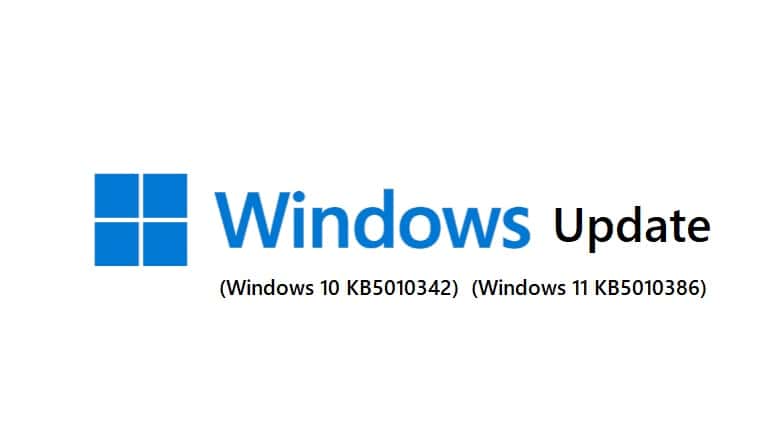Microsoft is releasing new updates for Windows 10 and Windows 11. The new versions are, respectively, KB5010342 and KB5010386 and bring several fixes for both systems. The new version arrives after Microsoft released an update that fixes a slow bug in SSDs in Windows 11.
Windows 10 (KB5010342)
Starting with version KB5010342 for Windows 10 with builds 20H2, 21H1, and 21H2, bringing their builds to 19042.1526, 19043.1526, and 19044.1526 respectively.
In addition to security fixes, this release comes with a list of known issues and their respective solutions. Among them, we have bugs involving installing the system with custom ISO images, which can cause the legacy Microsoft Edge to be removed without the Chromium-based version being installed automatically.
This bug does not occur on versions installed via Windows Update, but you can check the fixes for this and other issues on the Microsoft Support page.
- Microsoft Support – Access
In addition, older versions of Windows 10 are also being updated, they are:
- 1909: KB5010345 with build 18363.2094
- 1809: KB5010351 with build 17763.2565
- 1607: KB5010359 with build 14393.4946
- 1507: KB5010358 with build 10240.19204
Windows 11 (KB5010386)
Speaking now of the KB5010386 build of Windows 11, it comes with several security and stability improvements for the Microsoft operating system, which after its installation will have version 22000.493.
Also, there is an interesting change to the registry:
- Addresses an issue that causes a Lightweight Directory Access Protocol (LDAP) modify operation to fail if the operation contains the SamAccountName and UserAccountControl attributes. The error message is “Error: 0x20EF. The directory service encountered an unknown failure.”
Finally, Microsoft stated that it is not yet aware of the issues found in this update, so it has not released workarounds for the bugs that may be found after its installation, which should occur automatically.