If you have an Android phone, there are many ways to block caller ID information or hide your number. But what if you want to know who’s calling before you pick up? Here are some of the best Caller ID apps for Android that will reveal incoming call information and even allow you to answer calls from your favorite contacts right from your phone.
Best Caller ID Apps For Android
1. Truecaller

This is probably my favorite caller ID app for Android. It has a great interface, and it’s really easy to use. This app also has spam blocking features, so you don’t have to worry about getting annoying calls from telemarketers or other spam numbers that would usually interrupt your day. The premium version of Truecaller offers more features like blacklisting numbers, recording incoming calls, and looking up unknown numbers.
2. Call Log Analytics
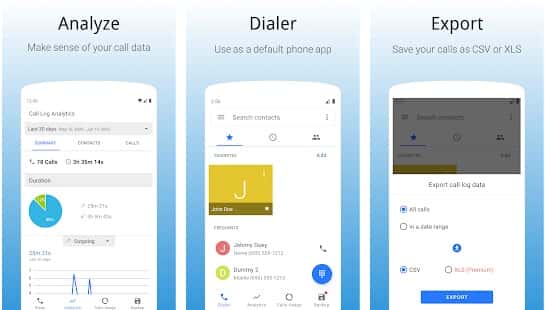
Keeping tabs on all your past calls is easy with Call Log History Pro. This app lets you view who you’ve called, how long each call lasted, and at what time it occurred. It also shows your incoming calls—and even presents them in a neat list so you can see how often particular contacts are texting or calling you. All of these logs sync seamlessly between devices, which means you can track any call on any device whenever you want to see it.
3. Mr. Number
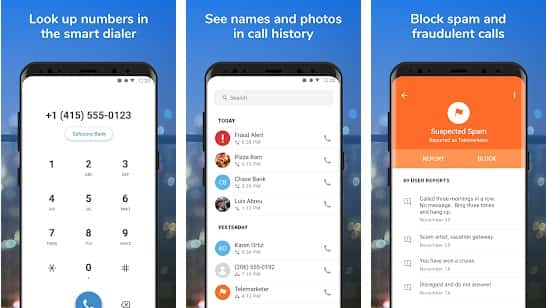
Mr. Number is an app that’s designed to block unwanted calls and texts from reaching your phone, as well as help you report spam and find unknown numbers. Like most apps of its kind, Mr. Number asks you to add any contacts you want to block manually—which is fine for blocking personal contacts, but not so great for saving yourself from spam calls.
4. Showcaller
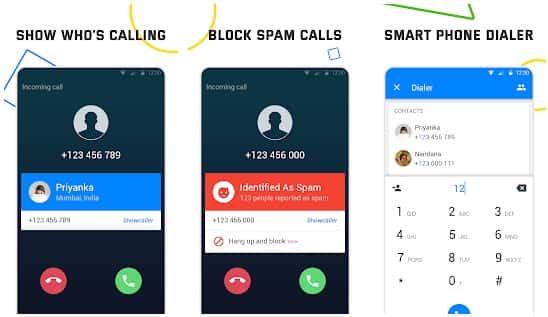
It’s is a basic app that lets you know who’s calling before you answer your phone, and allows you to choose how you want to handle each call. If it’s someone in your contacts list, Showcaller shows an image of their profile picture next to their name; if it’s a contact that isn’t in your address book, Showcaller shows their number. You can also add or remove numbers from your blocked calls list easily.
5. Facetocall

Facetocall is one of our favorite caller ID apps for Android, thanks to its incredibly simple design. With a single tap on a contact’s name, you can instantly send them a text message (or Facetime/Skype) — and even if they don’t have an active chat service (i.e., if you Facetime someone who doesn’t have Apple products), Facetocall will still link directly to their phone number.
6. Whoscall
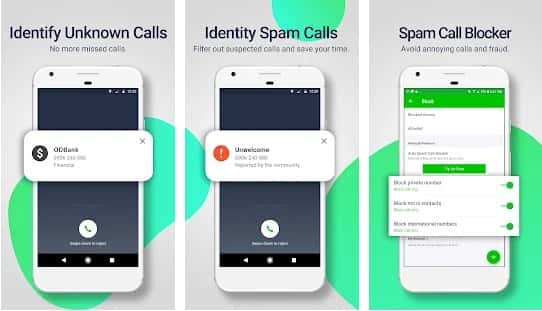
If you’re looking for a Caller ID app for your Android device, Whoscall might be exactly what you need. Whoscall is a community-based app that lets you search through an online database and find out who’s calling before you answer. No more answering calls from unknown numbers! Plus, they have both a free version and a paid version with more options.
7. iCallScreen

iCallScreen is a very simple app that helps you screen calls from telemarketers and other types of nuisance callers. iCallScreen will automatically turn on your phone’s silent mode if it detects an incoming call from an unknown number. But wait, there’s more! iCallScreen also lets you enter contact numbers that should always get through even if you have your phone set to do not disturb or silence mode.
8. Drupe

Drupe is an Android caller ID app that displays information about incoming calls. The app is free to download, and it automatically starts working when you connect your phone to a new number. It’s compatible with VoIP services like Skype, but it will only show numbers from traditional landlines and mobile phones. There’s no web interface or desktop client for Drupe, so its usefulness depends on whether you keep your phone handy at all times.
