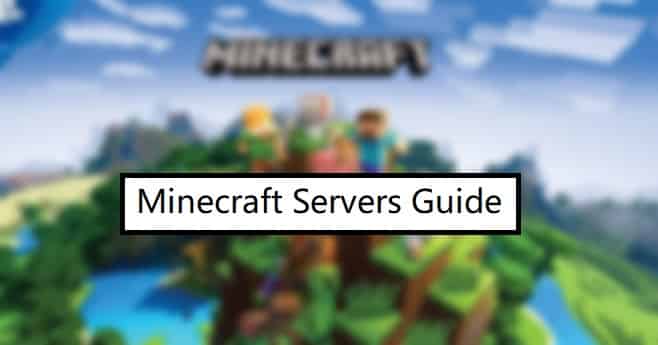Check out the guide explaining Minecraft servers, its types and features. Minecraft is a hugely popular game that has been enjoyed by millions of people around the world. It’s a sandbox game that lets you create your own world and play with others online. If you’re looking for a good way to spend your free time, Minecraft is definitely worth checking out.
In this post, we’re going to take a look at some of the best Minecraft servers available online. We’ll discuss the different features of each server, as well as the pros and cons of each. We’ll also provide a list of the best Minecraft servers for different types of players. So whether you’re a beginner or a veteran player, be sure to check out our list of the best Minecraft servers.
1. What is Minecraft?
Minecraft is a 3D game in which players use cubes to build things, explore dungeons, and fight enemies. It’s a very popular game and there are many different servers available for players to join.
Minecraft servers can be very different, with some being purely PVP (player versus player) and others being purely PVE (player versus environment). Some servers are dedicated to creative building, others are focused on PvP, and others are purely for PvP and PvE.
There are many different types of servers, so it’s important to do some research to find the type of server that’s right for you.
Minecraft Servers: Types and Features
- Survival: These servers are used only in survival mode. They are similar to Anarchy Servers, except there are usually rules, and usually prohibit Griefing and Exploiting.
- Creative: These are servers that only use Creative mode. Usually, servers give the players Creative but limit the items they can access and/or limit the plot size. This is usually done to prevent griefing to other players’ plots and to prevent excessive lagspikes.
- Minigame: These are servers that host multiple minigames, ranging from Spleef to Capture the Flag.
- Anarchy: These servers have no rules at all. Many players engage in cheating, exploiting, and use of vulgar language.
- Faction: Similar in concept to Survival servers, but claims are used to mark land as “yours”. Untrusted players will not be able to build on “your” land.
- Personal/Private: These are servers that players can make on their own. Usually, the link is private and shared only with the user’s close friends.
- Hardcore: The same as survival mode, except players, only have one life. This typically ends with a “last man standing” scenario, This type of server is mainly used in SkyWars and Survival Games.
- Roleplay: These servers have their players acting as their own persona, sometimes being dictated by the Roleplay that is happening.
- Pay-to-Win: These servers have become slightly uncommon, as it violates Minecraft’s EULA, but Pay-to-Win (P2W) servers (occasionally known as Pump-and-Dump servers, which are similar in concept to P2W servers) are designed around allowing users to purchase advantages (likely in the form of Ranks) for real-world money.
4. How to Choose a Minecraft Server
Minecraft servers are a great way to have some fun with friends and family, or even to work on some collaborative projects with others. There are many different types of Minecraft servers out there and it can be hard to choose the best one for you.
When you’re choosing a Minecraft server, the first thing you need to do is decide what you’re looking for. Are you looking for a server with a specific theme, like an enchanted forest or a Zombie-infested world? Are you looking for a server with a lot of people online, or one that’s quieter and a server that’s affordable or one that’s more expensive?
Once you’ve decided what you’re looking for, the next step is to look at the ratings. This will give you a good idea of which servers are the best for your needs. You can also look at the reviews to see what other people think about the server.
If you’re still undecided, you can always visit the server’s website and look at the map. This will give you a good idea of where the server is located and how large it is.
Finally, you can try the server out. This is the best way to find out if it’s the right server for you. You can also ask the owner or a friend who has already been on the server.
5. How to Connect to a Minecraft Server
Minecraft is a popular video game that can be played on many different platforms. If you’re looking for a way to spend some quality time with friends or family, Minecraft is a great option. To connect to a Minecraft server, you’ll need to research which server is the best for you.
There are many different types of servers, from survival to creativity, and you’ll want to choose the one that’s right for you. You’ll also need to decide what type of player you are. Are you someone who wants to build things and explore the world, or are you more of a fighter who wants to battle against others?
Once you’ve chosen the server, the next step is to sign up. This can be done by going to the server’s website and filling out a registration form. After you’ve registered, you’ll be able to join the server and begin playing.
6. How to Play on a Minecraft Server
Minecraft servers are a great way to play the game with friends or co-workers. There are many different servers to choose from, each with its own unique features.
Once you’ve found a server that you want to play on, you’ll need to register for an account. This will allow you to login and make your character. You’ll also need to choose a name for your character and select a server to join.
Once you’ve joined the server, you’ll need to start the game. To do this, type in the server’s IP address or hostname into your browser. If you’re joining a public server, the game will start automatically. If you’re joining a private server, you’ll need to type in the server’s password.
Once you’re in the game, you’ll need to find the server’s chat room. To do this, type “/chat” into the chat box at the top of the screen. This will take you to the chat room for the server.
Once you’re in the chat room, you can start talking to the other players. To do this, type “!playerinfo” into the chat box and press enter. This will give you the player’s name, rank, and faction.
If you’re looking for a more in-depth guide to playing on Minecraft servers, be sure to check out the following website:
7. How to Join a Minecraft Server
First, you’ll want to take a look at the server’s rating. This will give you an idea of the level of difficulty and the quality of the server. After you’ve found a server you’re interested in, you’ll want to determine the type of server it is. There are many different types of servers out there, including vanilla, PvP, creative, and Mini games.
After you’ve decided on the type of server, you’ll want to look at the server’s map. This will give you an idea of the layout and features of the server. Now that you’ve determined the type of server, the map, and the rating, it’s time to determine the cost.
This will include the price of the server, the price of the membership, and any additional fees. You’ll also want to determine the time commitment. This will help you determine how often you’ll be able to visit the server and whether it’s a good fit for your schedule.
After you’ve determined the cost, the time commitment, and the size of the server, it’s time to join the server. Once you’ve joined the server, you’ll want to go to the settings screen and determine your name, your skin, and your rank. You’ll also want to make sure to check the anti-cheat feature and the protected mode. After you’ve joined the server, it’s time to start playing!
8. How to Play With Friends on a Minecraft Server
Minecraft is one of the most popular online games in the world. If you’re new to the game or just want to play with friends, check out the best Minecraft servers. Minecraft servers let you play with friends without having to leave your house. All you need is a computer and a game.
There are many different types of Minecraft servers and they all have their own features. You can find servers that let you play with others in the same town, servers that let you play with others in different towns, servers that let you play with others in different countries, servers that let you play with others in different universes, and servers that let you play with others in different dimensions.
There are also servers that let you play with others in different versions of the game. For example, you can play on a server that has the latest version of the game and you can also play on a server that has an older version of the game.
9. How to Create and Join Clans in Minecraft
Minecraft is a hugely popular game that has been around for quite some time. If you’re looking to play with others then you’ll need to find a Minecraft server. There are many Minecraft servers to choose from, but which is the best?
There are a few things you’ll want to take into account when choosing a Minecraft server. First, make sure the server has a good community. This means that you’ll be able to find friends to play with and that the server is run well. Second, make sure the server has a good balance between PVP and PVE.
his will give you the best gaming experience. Third, make sure the server has a good range of plugins. This will give you added features that you can use in your game. Finally, make sure the server has a good range of languages. This will ensure that you can play on the server regardless of your language skills.
Once you’ve chosen a server, it’s time to join the server. To join the server, simply go to the server’s website and sign in. Once you’ve signed in, you’ll be able to join the server and start playing.
10. How to Troubleshoot Problems on a Minecraft Servers
Minecraft servers can be a lot of fun, but they can also be a lot of work. If you’re having problems with your server, there are a few things you can do to troubleshoot the issue.
First, try restarting your server. This will clear out any old data and should help you to solve the problem.
If that doesn’t work, you can try to clear your client’s cache and cookies. This will help you to troubleshoot some issues with your client. If that still doesn’t work, you can try to use a different client. If you’re using a client that’s not supported by the server, your server may not be able to handle the load.
Minecraft is one of the most popular games of all time, and for good reason! It’s a fun, interactive game that can be enjoyed by anyone. If you’re looking for a great server to play on, we’ve got you covered. Check out the best Minecraft servers today and have some fun!