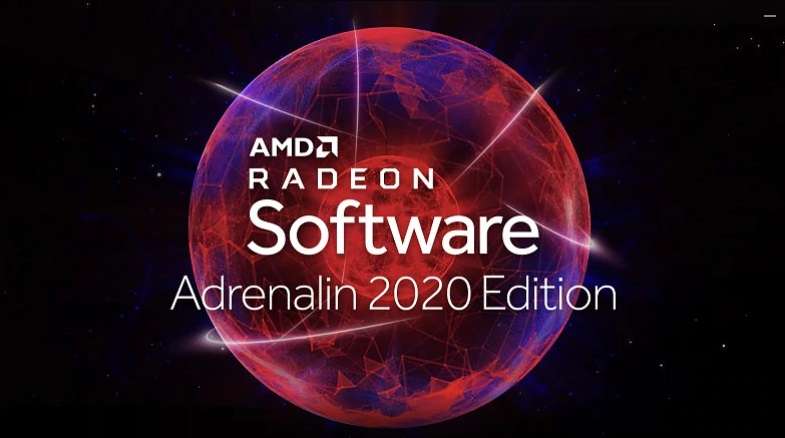AMD has released a new version to its software Adrenalin 2020 Edition, AMD Adrenalin 21.1.1. It’s now available for download and comes with Hitman 3 and Quake II RTX support. According to AMD, Hitman 3 now gets up to a 10% increase in performance in comparison to the previous version, AMD 20.12.1.
However, the company did not mention the performance boost for the Quake II RTX. But still, users can get a smoother gaming experience, also with support for Ray Tracing.
In addition to the above-mentioned support for both games, the new AMD Adrenalin 21.1.1 driver also fixes several flaws. Below are some fixed issues.
AMD Adrenalin 21.1.1 Fied Issues
- The recording and streaming overlay indicator may sometimes reset itself to the default position.
- Performance Metrics Overlay size may intermittently reset or may not match values that are set in Radeon Software after performing a task switch.
- The Radeon Software installer screen can sometimes display the incorrect release date of the Radeon Software version you are installing.
- Performance Metrics Overlay may flicker during video playback on displays with HDR enabled.
- Reflections in Grand Theft Auto V may fail to appear when ‘Reflection MSAA’ is enabled in the game settings.
- PlayerUnknown’s Battlegrounds session timer may continue in Radeon Software even after the game has been exited.
- DOOM Eternal may experience an application crash while gaming and having Steam overlay enabled.
- Recorded content from Radeon Software may appear cropped or recorded at an incorrect resolution on Radeon RX Vega series graphics products.
- The Samsung Odyssey G9 C49G95T may experience display or corruption issues when set to 5120×1440 @240hz.
For the complete list of fixed and known issues of the AMD Radeon Adrenalin check out the link in the source below. You will also find the download option in the same link. You can also opt to perform the optional update directly through AMD’s Radeon Software application for Windows.