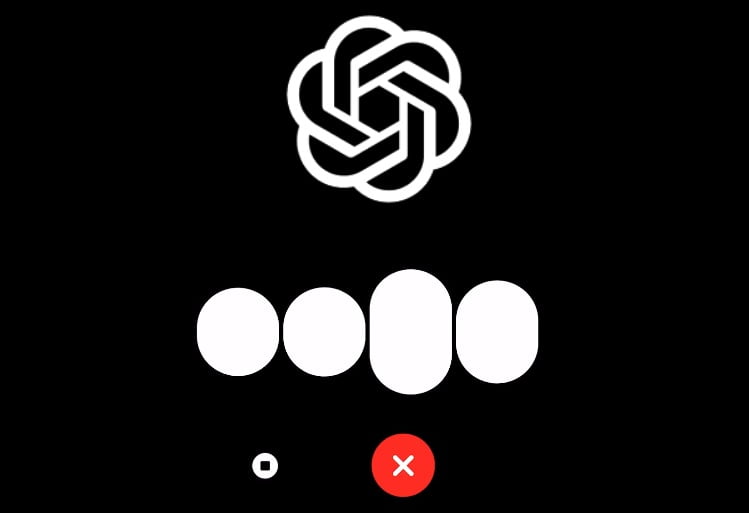ChatGPT, the popular large language model (LLM) from OpenAI, has announced that its voice feature is now available to all free users. This means that anyone can now use ChatGPT to generate text, translate languages, write different kinds of creative content, and answer questions in an informative way, all through the power of their voice.
What is ChatGPT Voice?
ChatGPT Voice is a new feature that allows users to interact with ChatGPT using their voice. With ChatGPT Voice, users can speak naturally to ChatGPT and receive responses in real-time. This makes it possible to have more natural and engaging conversations with ChatGPT.
How to Use ChatGPT Voice
To use ChatGPT Voice, simply follow these steps:
- Open the ChatGPT app.
- Tap the microphone icon.
- Speak your request.
ChatGPT will then respond to your request using its voice feature. You can also use your voice to control ChatGPT, such as saying “Stop” to stop ChatGPT from talking or “Repeat” to have ChatGPT repeat its last utterance.
Benefits of Using ChatGPT Voice
There are many benefits to using ChatGPT Voice, including:
More natural and engaging conversations: ChatGPT Voice allows users to have more natural and engaging conversations with ChatGPT.
Accessibility: ChatGPT Voice makes ChatGPT more accessible to users who are unable to type.
Hands-free use: ChatGPT Voice can be used hands-free, making it ideal for use when you are driving or doing other tasks.
How to Get ChatGPT Voice
ChatGPT Voice is available to all free users of the ChatGPT app. To get ChatGPT Voice, simply update the ChatGPT app to the latest version on your phone.
Additional Information
ChatGPT Voice is currently available in English only. However, OpenAI is working on adding support for additional languages in the future.
ChatGPT Voice is still in development, and OpenAI is constantly working to improve it. If you have any feedback on ChatGPT Voice, please submit it to OpenAI.