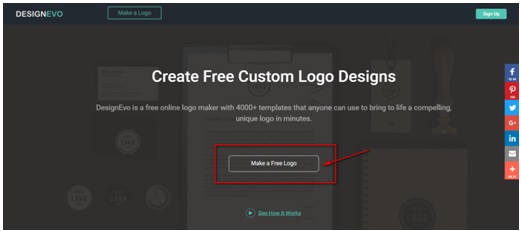It is a web-based logo design app that helps you design a stunning logo in minutes. To optimize the cumbersome design process and make logo design simple, it comes preloaded with over 4,000 fully customizable templates, helping you get started easily. With DesignEvo, you can easily craft a quality logo for your marketing presence.
Highlights and Features of DesignEvo
* Super easy to use
* Over 4,000+ ready-to-use logo templates available
* Millions of searchable icons, hundreds of stylish text fonts, and a wide collection of shapes to choose from
* Support project saving and multiple logo formats- JPG, PNG, SVG and PDF
How to Make a Logo with DesignEvo?
STEP 1:
Go to the website and click “Make a Free Logo” to start your logo design.
STEP 2:
Select a suitable template by browsing through the categories or searching with some keywords. (You can also start from scratch to design your own logo if you don’t want to use templates)
STEP 3:
Enter your logo name and slogan(optional) to open it.
STEP 4:
Tailor the template contents as per your requirements. You can change the icon, adjust logo fonts, move layers, set solid/gradient colours, generate logo layouts and more until you are satisfied with it.
STEP 5:
Click “Preview” to see how your logo looks on various items, ensuring it looks good on various occasions. If you’re not satisfied with it, you can close the preview mode and continue editing.
STEP 6:
Once finished, you can download a free JPG/PNG logo by clicking “Download”. Alternatively, you can also store your logo design as a project in the cloud by clicking “Save”, so that you can re-edit it at a later time.
How Much Does DesignEvo Cost?
DesignEvo is a free logo design site with optional paid upgrades. The free plan provides a very basic logo of 500 x 500 pixels in JPG and PNG formats. It should be good enough for most online uses, but if you need high resolution, print-ready logos with lifetime support, you can go for their paid plans.
In terms of the pricing, there are two different pricing packages available depending on your needs and how you plan to use the logo. Compared with similar logo design services, the price is budget-friendly and much affordable. There’s also a 7-day money back guarantee if you are not happy with your purchase.
Conclusion
On the whole, I think DesignEvo is a good option for those who have a tight budget and don’t have much experience in graphics designing. It is easy to use and offers massive templates, a large library of icons, stylish fonts, and handy editing features. Take some time to try it out. You can really get some cool logo designs in DesignEvo.
About Author:

This article is posted by Faizan who is the Founder and Chief Editor of TechCarving. He is a Professional Blogger and Entrepreneur.
Connect him on: Twitter | Facebook | Google Plus