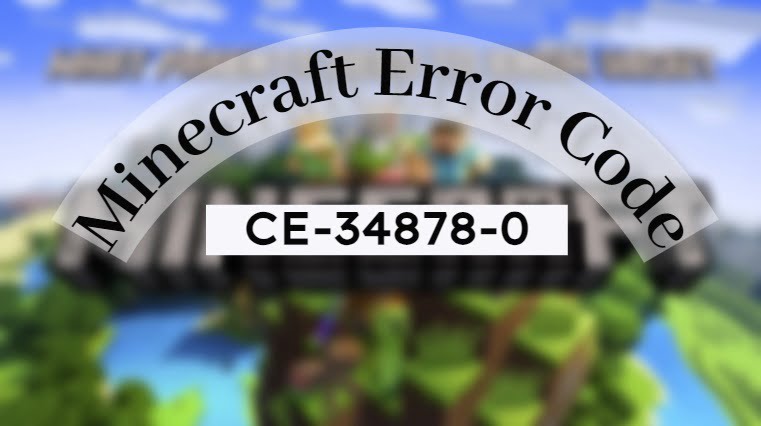Minecraft is a popular sandbox game that can be enjoyed by players of all ages. However, some players may encounter the Minecraft error code CE-34878-0 when trying to play the game on PlayStation 4. This error code can be caused by a number of factors, including corrupt game files, outdated game software, or a faulty hard drive.
In this article, we will discuss the reasons why Minecraft error code CE-34878-0 occurs and how to fix it. We will also provide some tips to help you prevent this error from happening in the future.
Possible Reasons for Minecraft Error Code CE-34878-0
Here are some of the reasons why this error occurs:
- Corrupt game files: This can happen if the game is not installed correctly or if there is a problem with the game disc.
- Incorrect game files: This can happen if the game has been modified or if there is a problem with the game’s download.
- Outdated game software: Minecraft is constantly being updated with new features and bug fixes. If your game is not up to date, you may encounter errors.
- Outdated PlayStation system software: Your PlayStation 4 also needs to be up to date in order to play Minecraft without errors.
- Faulty hard drive: If your PlayStation 4’s hard drive is faulty, it can cause a number of errors, including Minecraft error code CE-34878-0.
Fix Minecraft error code CE-34878-0
Here are some possible fixes for this error:
- Restart the game.
- Restart the PlayStation console.
- Update the game software.
- Update the PlayStation system software.
- Clear the PlayStation cache.
- Restore the PlayStation to factory settings.
If you have tried all of these steps and you are still getting the error, you may need to contact PlayStation support for further assistance.
Here are some additional tips that may help you prevent this Minecraft error:
- Make sure that you are using the official PlayStation 4 copy of Minecraft.
- Avoid using mods or custom skins.
- Try playing the game on a different PlayStation console.
- If you are using an external hard drive, try connecting it to a different USB port.
Conclusion:
Dealing with the Minecraft error code CE-34878-0 can indeed be quite exasperating, but it is usually fixable. By following the steps in this article, you should be able to fix the error and get back to playing Minecraft.