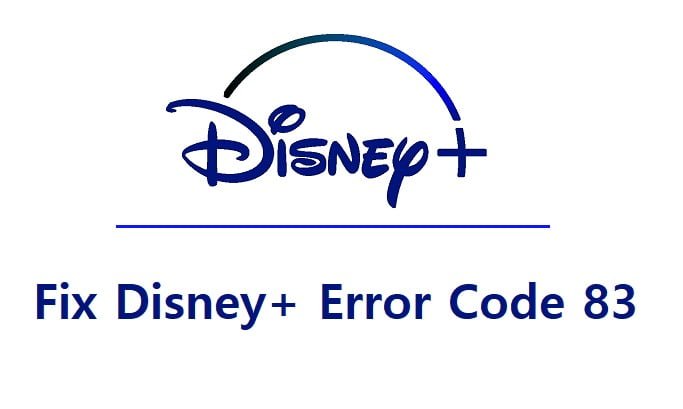Ah, the dreaded Disney+ Error code 83. Just when you’re ready to settle in for a cozy night of Disney+ magic, this cryptic message pops up, throwing your plans into disarray. Don’t worry, fellow adventurers, for we’re here to guide you through the troubleshooting labyrinth and get you back to streaming your favorite shows in no time!
What is Error Code 83?
This error code usually indicates that Disney+ is having trouble connecting to your device, preventing you from accessing its vast library of movies, shows, and documentaries. While frustrating, it doesn’t necessarily mean a portal to another dimension has opened up and swallowed your streaming joy. It’s often caused by simple issues with your device or internet connection.
Reasons for Disney+ Error Code 83:
Before you start casting spells to banish Error code 83, let’s delve into the potential culprits:
- Device incompatibility: Make sure your device is listed on Disney+’s supported devices list. Even if you downloaded the app, it might not be fully compatible.
- Internet woes: A weak or unstable internet connection can cause streaming issues. Check your internet speed and ensure your device is connected properly.
- Outdated app: Sometimes, outdated apps can cause glitches. Update the Disney+ app to the latest version on your device.
- Temporary glitches: Occasionally, technical issues on Disney+’s end can cause temporary disruptions. Check their social media pages for any service disruptions.
Fixing the Error:
Now, armed with the knowledge of the enemy, let’s tackle Error 83 with these troubleshooting steps:
- Restart your device: This simple step can often fix minor glitches. Give it a try!
- Check your internet connection: Ensure you have a strong and stable internet connection. If you’re using Wi-Fi, try restarting your router.
- Update the Disney+ app: Head to your app store and update the Disney+ app to the latest version.
- Force close and relaunch the app: Sometimes, a simple app restart can work wonders.
- Reinstall the Disney+ app: If the above steps fail, try uninstalling and reinstalling the Disney+ app.
- Check for service disruptions: Visit Disney+’s social media pages or website to see if there are any known service disruptions.
Bonus Tips:
- Clear your device’s cache and cookies: This can sometimes resolve issues caused by stored data.
- Try a different device: If you have another device compatible with Disney+, try streaming on that to see if the issue persists.
- Contact Disney+ support: If all else fails, reach out to Disney+ support for further assistance.
Remember: Patience is key! Sometimes, Error 83 might be caused by temporary issues on Disney+’s end. By following these troubleshooting steps and remaining calm (no need to summon Maleficent!), you’ll be back to enjoying your Disney+ content in no time. So, grab your popcorn, settle in, and let the streaming adventures begin!